The aim of this page is to provide information relating to the Coronavirus and UDL's services
Please note that this information only applies to students and staff of the Unit for Distance Learning (UDL)
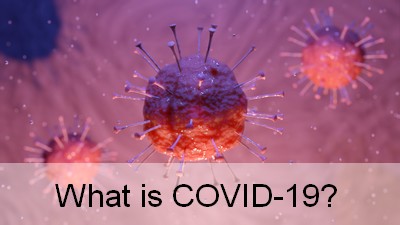
In early January 2020, the World Health Organization (WHO) flagged the discovery of a virus, known as the Novel Coronavirus (COVID-19). It has been identified to be zoonotic, meaning it can spread from animals to humans. The virus is very contagious and spreads from one infected person to another, through coughing and sneezing, close personal contact, etc. The infected person presents cold-like symptoms and respiratory tract illnesses. Read more
For any Covid-19 (Coronavirus) queries, send an e-mail to nwu-covid19@nwu.ac.za or contact NWU Health Care Centres
Signs & Symptoms of Coronavirus
Sources of information: World Health Organization (WHO), Centers for Disease Control and Prevention (CDC), Department of Health
Announcements
26 January 2021: Results for 2nd semester 2020 are available on the NWU websites, www.nwu.ac.za under Current students / Exam Results (Start date must be 2020/01/01 and End date 2020/12/31, also allow pop-ups in your browser). Or students can visit https://distance.nwu.ac.za/help under Assessment Information.
25 January 2021: Learning Support Centres for NWU ODL students will still be closed until further notice. Lectures will be pre-recorded so that students do not miss out on the necessary support. The protocols to download these lectures were sent via text messages to affected students (25 January 2021)
Student Online Services
Students can continue to access online resources by visiting the following sections of UDL's web page:
Assignment Information
Visit Student Resources for any study related inquiries. Always keep a copy of your assignment.
Learner Support Centres
Learning Support Centres for NWU ODL students will still be closed until further notice. Lectures will be pre-recorded so that students do not miss out on the necessary support. The protocols to download these lectures were sent via text messages to affected students.
Staff Remote Services
Staff working remotely, should visit the IT Remote Support page which provides guidance on setting up a remote environment.
For VPN (Virtual Private Network) setup to access KFS, VSS, Share or Network Drives, HR Oracle and Novell (P Drive e-mail archive), visit https://www.nwu.ac.za/VPNguide for setup instructions.
Lecturer Services
UDL lectures are equipped to record their lectures remotely and will make these available via e-Fundi.
Student Resources from NWU's Centre for Teaching and Learning (CTL)

While no charges will apply when you have accessed eFundi, all service providers require that you have a positive data balance on your account.
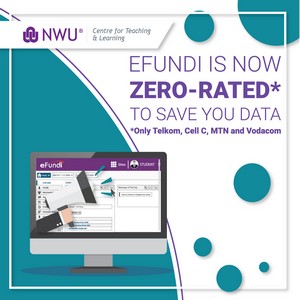
What does "eFundi is zero rated" mean?
You will be able to browse your eFundi sites, complete tests and quizzes, download resouces/files and upload assignments/files at no cost. It will also be free to stream and download videos that are hosted on the eFundi domain.
What online activities are not not zero rated?
At this moment, only eFundi is zero rated. Links to external sources/websites will result in data usage.
For how long will eFundi be zero rated?
Efundi is zero rated for the duration of the temoporary emergency remote learning period.
Data saving tips when using zero-rated eFundi
Close all open tabs in your internet browser application to avoid incurring accidental data usage. Track your your data usage with data management applications such as Glasswire.
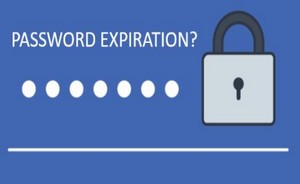
With automatic password expiration, you may experience problems in accessing your eFundi sites and NWU systems.
You may change your password via the "Reset passwords" menu item/tab on the eFundi login page.
You can also make use of DIY Change / update contact info option available via the eFundi menu.
Click here for a step-by-step guide.
Assignments (Video Format)
Before uploading a video you needed to create as an assignment, be sure to compress, compress, compress to save data!
Recommended video editing tool:
OpenShot is free video editing software that is easy to use, quick to learn, and surprisingly powerful. Use it to combine and edit self-recorded videos, adjust existing open educational videos, and compress videos (reduce the file size).
View these tutorials on how to install on PC and MAC.
View these tutorial on how to edit on PC and MAC.
For a video tutorial on how to install Openshop on MacOSX, click here.
For a video tutorial on how to install OpenShot on Windows, click here.
For more tutorials click here. For a video tutorial, click here.
Recommended video compression tool:
HandBrake is free software with which you can compress videos (decrease the file size). It is very easy to use. One can for instance decrease a 500mb video file to only 60mb. We have created a tutorial on how to use HandbBrake to decrease the file size of a video. Click here to watch a tutorial on how to use HandBrake, created by one of NWU's lecturers. Get HandBrake here.

