The aim of this page is to provide important notifications and information relating to Distance Learning

2026
Take note: BEd Foundation Phase students
Please note that this information applies exclusively to NWU students who completed the Diploma in Grade R Teaching at NWU and subsequently articulated into the BEd Foundation Phase programme.
If you completed the Diploma in Grade R Teaching at the NWU, you qualify for recognition of prior learning (RPL) in the form of module credits toward the BEd, based on modules you completed during your Grade R Diploma. Therefore, you should NOT register for the modules listed below, as credit will be granted for them:
If you have already submitted your registration and included any of the modules listed below, please amend your registration by unregistering those modules before the registration closing date.
Registering incorrectly may negatively affect your academic progress and could also result in financial implications.
To ensure your recognition of prior learning (credit) is processed, please log a request through the Helpdesk on your Student Portal. When submitting your request, be sure to select the following options:
- Category: Registration – Student Requests
- Sub category: Transfer of credits
We appreciate your patience and kindly request that you refrain from submitting duplicate requests for the same matter.
Please note: Students who completed the Diploma in Grade R Teaching at any institution other than NWU are not eligible for recognition of the modules listed above.
BEd Foundation Phase: Phasing-out Curriculum (4BJ-J01)
Students enrolled in the “phasing-out” BEd Foundation Phase curriculum (4BJ-J01) will receive recognition for the modules listed below.
Year level 1
- EDCC114
- EDCC115
- EDTC111 / EDTC112
- EDCC116
- LSKS111
- MFPC111
- ALDE122
- EDCC125
- AFCL / PECL / SECL / SOLC/ ZUCL 121
- EDCC126
Year level 2
- EDCC214
- EDCC215
- LSKA211
- LSKM221
Year-level 3
- EDCC315
- LSKN321
Year-level 4
- EDCC413
- LSPP411
- RESF412
- LSKP421
- MFPP421
BEd Foundation Phase: "New" Curriculum (4FB-J01)
Students enrolled in the “new” BEd Foundation Phase curriculum (4FB-J01) which was introduced in 2023, will receive recognition for the modules listed below.
Year-level 1
- EDCA111
- EDTC112
- LSKS111
- MFPC111
- ALDE122
- EDCC125
- AFCL / XHCL / PECL / SECL / SOLC/ ZUCL 121
- TPED176
Year-level 2
- EDCC214
- EDCC215
- LSKA211
- LSKM221
Year-level 3
- LSKP312
- LSKN321
Year-level 4
- EDCC413
- EDCA411
- LSPP411
- MFPP421
2025
Distance and Part-Time 2nd Opportunity Timetable
21 November 2025
Dear Distance and Part-Time Students
Follow this link to the Distance and Part-Time 2nd Opportunity Timetable.
Adherence to online exam conduct and procedures
31 October 2025
When completing your exam online, please note that certain issues could lead to you being awarded 0% or being investigated by Student Judicial Services for a transgression, or both.
After reviewing this week’s online exam session reports it is necessary to remind you again that you MUST follow the Online Exam Rules and announcements regularly placed on your eFundi sites.
Please note that an online exam is the same as an exam session, previously held at an exam centre.
You must please adhere to the following or it will be flagged as an exam transgression:
- Use The Invigilator Web Agent on your desktop computer or laptop (not on your cell phone) — this is the official system invigilating your exam.
- The mobile app/cell phone may only be used during paper-based exams for scanning and uploading, AFTER all writing is completed. Your phone must remain off and stored away until you scan and upload. Your laptop/desktop camera must be on and facing you the whole session while writing, the microphone must be on the whole time while writing. Not adhering to this will result in 0% for the submitted answer script.
- No hats, headphones, earphones, notes, smartwatches, or extra devices are permitted as per the exam rules.
- Close all unnecessary apps or tabs to prevent interruptions. (Switch off any notifications like email and WhatsApp)
- Keep both eFundi and The Invigilator Web Agent open during the entire session until all uploads are completed and confirmed.
- Your answer script must be uploaded on eFundi AND The Invigilator Web agent. Not submitting on The Invigilator is a transgression and will lead to 0%.
- Maintain academic integrity — your camera, microphone, and activities are monitored. Do NOT use any additional devices.
When reviews have been completed, the appropriate actions will be taken for all exam rule transgressions.
The Invigilator App and Support
22 October 2025
Students are hereby reminded that the examinations commence on Monday, 27 October.
All students registered to write examinations should ensure they are registered on the Invigilator App to provide access to the exam paper on the day of the exams.
Students will not be able to write if not registered on the Invigilator App.
To ensure you have the latest and relevant information regarding the upcoming examinations, visit the Distance webpage at https://distance.nwu.ac.za/
To log a ticket for support on onboarding/registering/ processes/ questions about the Invigilator App: Log in to on eFundi and follow this link: https://efundi.nwu.ac.za/x/ao5nOh
Follow these steps once you are logged into eFundi:
Step 1
Open eFundi, go to the top right-hand corner, and click on the 9 small blocks icon

Step 2
Choose "Projects" to see the Student Resource page

Step 3
Open the Student Resource Page: Invigilator App
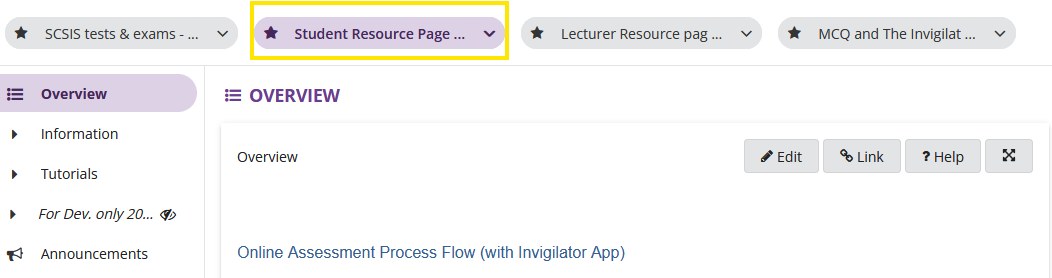
Step 4
In the top left-hand corner, click on Information
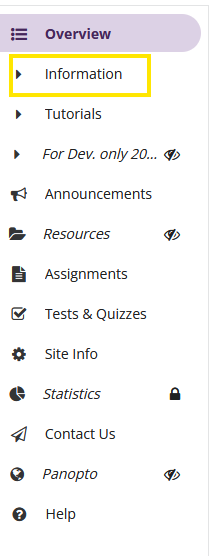
Step 5
Click on Log Ticket
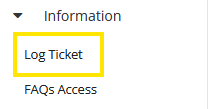
Step 6
Log a Ticket
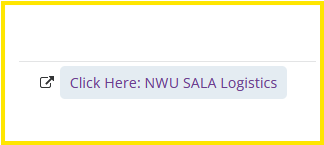
For the Technical Helpline during exams, WhatsApp +27 73 505 8273
Upcoming exams - deadline extended
16 October 2025
Please note that NO exam centres will be utilised during the upcoming exams, and ALL exams will be completed online.
However, to download your Hall Ticket, which is also your personal timetable, you have to please update your exam centre details on the Student Portal before 23:59 on Sunday, 19 October 2025.
Follow these steps:
Step 1
Log in to the Student Portal with your SIS portal login details:
student number@mysis-nwu.ac.za
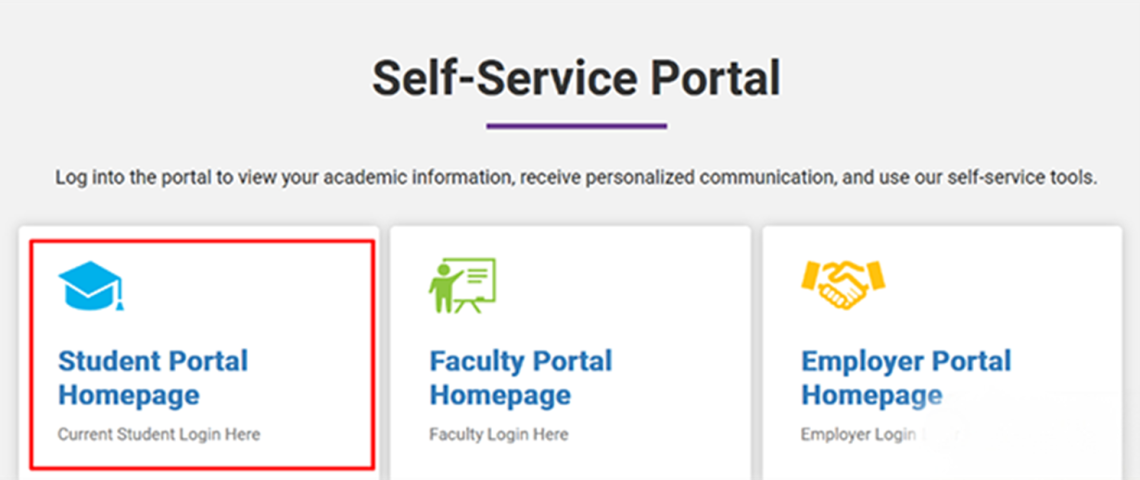
Step 2
Click on the Registration tab.
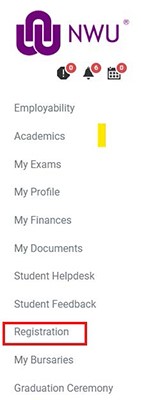
Step 3
Click on Exam Centre.
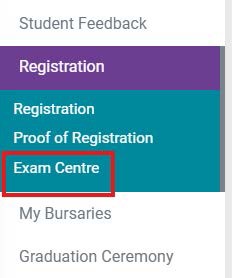
Step 4
Click on the drop-down arrow under Enrollment and choose the enrollment.
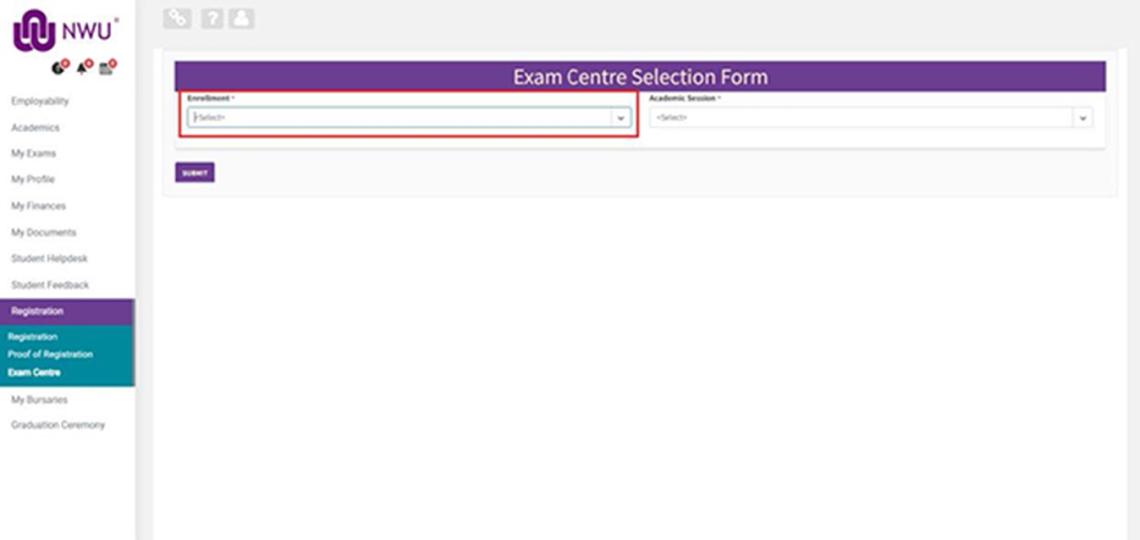
Step 5
Click on the drop-down arrow under Academic Session and choose the active academic session.
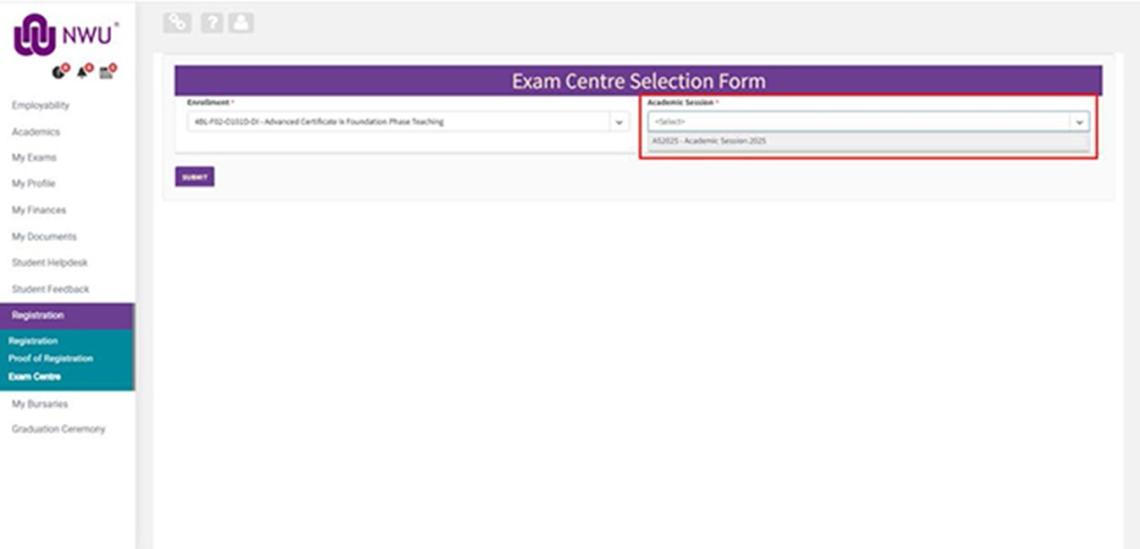
Step 6
Click on Edit next to the first course.
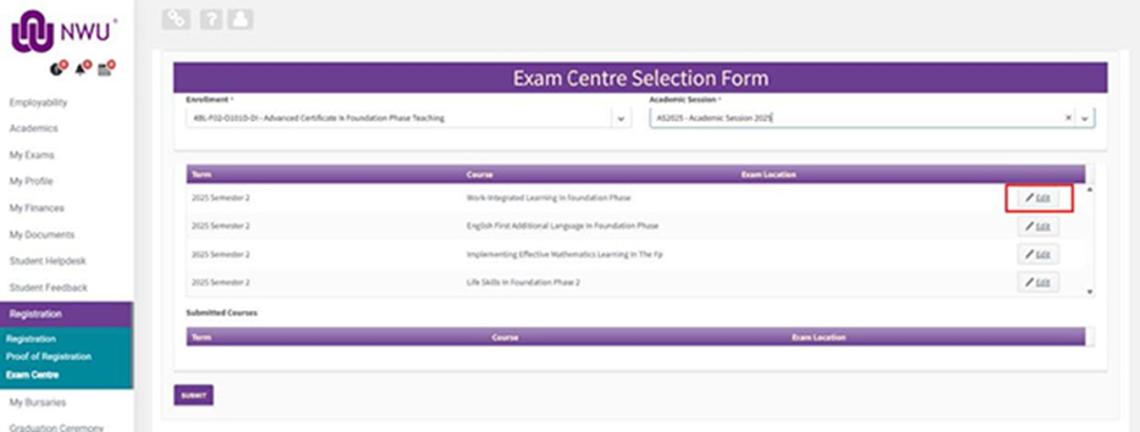
Step 7
Click on the drop-down arrow under Exam Location and choose Online (Exam Centre).
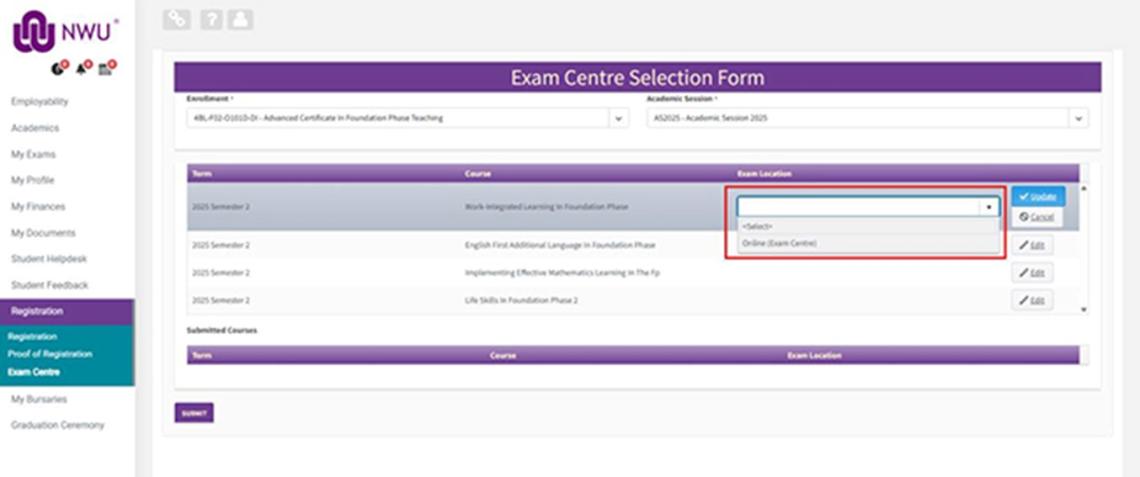
Step 8
Click on Update.
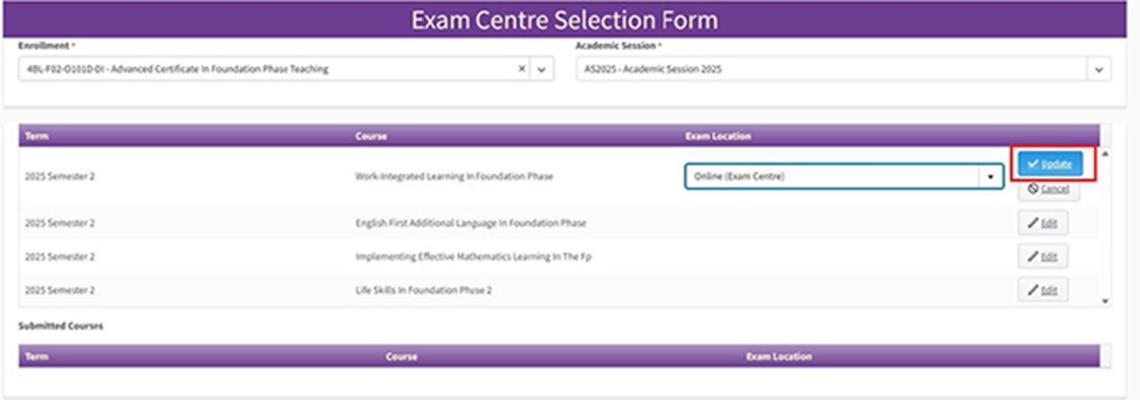
Step 9
Click on the submit button once you have updated the Exam Location for all available courses.
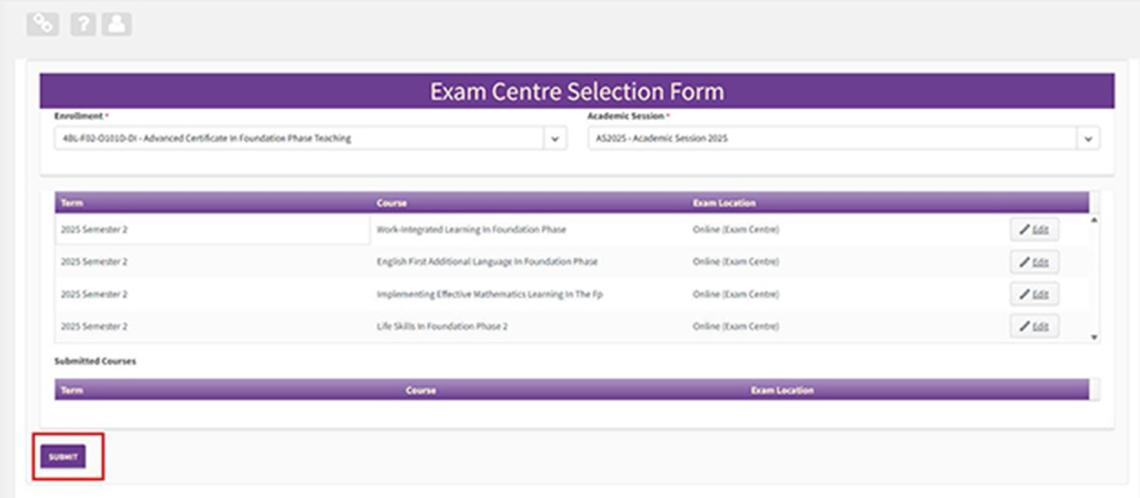
For any enquiries, please send an email to NWU_examinations@nwu.ac.za.
NWU Rules for Online Assessments and Examinations
Dear Distance and Part-Time students
Follow this link for the 2025 NWU Rules for the Official Online Assessments and Examinations
Second Semester Examination 2025
During the First Semester 2025, examination papers were printed and distributed to examination centres and students were required to use a cell phone to scan and submit their answer scripts after completion, at these centres.
The Second Opportunity examination proved particularly challenging for students, primarily due to the limited number of available examination centres, requiring some students to travel far to write the exams.
Therefore, during the 2nd Semester Examination 2025 period, the NWU will implement a fully online assessment process.
Examination Centres
NO examination centres will be available during the 2nd Semester 2025 (October/November) examination.
Device requirements and data
Distance and Part-Time students are required to have access to a computer with a functional camera and microphone and a stable internet connection.
Own data is required.
Assessment Mode
For the 2nd Semester Examinations, first- and second opportunity, the full functionality of The Invigilator application will be implemented for utilisation during the examination. Students will receive their exam papers, complete the exams, and submit their answer scripts, all online, on their computers.
These online examinations may be completed from home or any other venue suitable for writing an exam. Infringements will be handled according to the 2025 NWU Rules for the Official Online Assessments and Examinations.
The compulsory onboarding and training process for students will commence from 18 August 2025. Notifications providing details on the above will be sent to students. Please check the website regularly.
Current students - take note! Multi-Factor Authentication for Microsoft 365 access
Microsoft has already started gradually enforcing MS 365 MFA in the worldwide Microsoft environment from 15 October 2024. What this means is that prior to logging into your MS365 account and accessing the Microsoft applications, you will be required to verify your MS365 account. All students will be required to do MS 365 MFA by January 2025, when Microsoft will enforce this security measure for all NWU staff accounts. Click Here to learn more.
Device requirements for distance learning students
Distance learning students should please take note that they must have access to a computer and stable internet connection in 2025 for the purpose of receiving and sending information and the completion and submission of assignments and assessments/exams. Own data is required.
Distance learning students should have a basic smart phone with a camera and access to Google play store, Apple app store or Huawei store and internet connection. Own data is required.
Previous notifications
Year 2024
Phasing out the provision of study material
23 February 2024
Commencing in 2024, the Unit for Distance Learning is officially phasing out the provision of study material to students enrolled in the distance modality. All first-time students enrolled in programs within the Faculty of Education and Faculty of Humanities will no longer receive study materials previously provided by the Unit for Distance Learning. This transition to non-provisioning of study materials will be phased in gradually, beginning with the first-time students in the distance modality and continuing with subsequent year groups. Henceforth, the NWU will cease providing textbooks or physical and electronic study materials to newly enrolled students in the distance modality from 2024 onwards. Study guides will be accessible online, and each student will be responsible for purchasing their own textbooks once they have successfully registered. Additionally, for paper-based programs, a transition to online teaching is scheduled for 2024.
Distance learning second opportunity assessments 2024
19 January 2024
Distance learning students must please take note that as from 2024 it is foreseen that the timelines for distance learning second opportunity assessments will change, as second opportunity assessments will not be written six months after the first assessment opportunity anymore.
Distance learning students who have second opportunity assessments pending from the November 2023 first opportunity will be the last group to be accommodated in this manner and will receive further communication soon.
Device requirements for distance learning students
19 January 2024
Distance learning students should please take note that they must have access to a computer and stable internet connection in 2024 for the purpose of receiving and sending information and the submission of assignments and assessments. Own data is required.
Distance learning students should have a basic smart phone with access to Google play store, Apple app store or Huawei store, with a camera, internet connection. Own data is required
